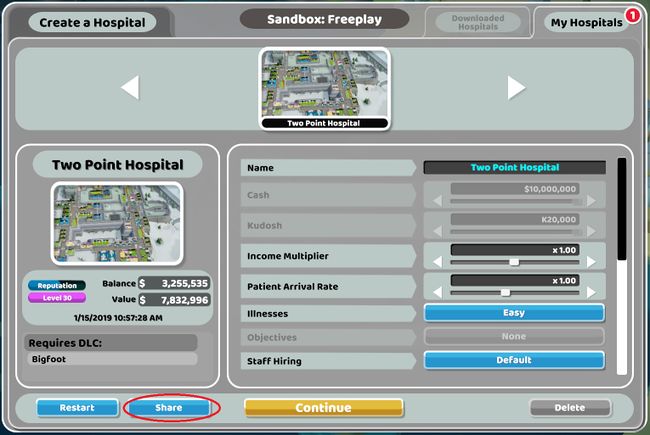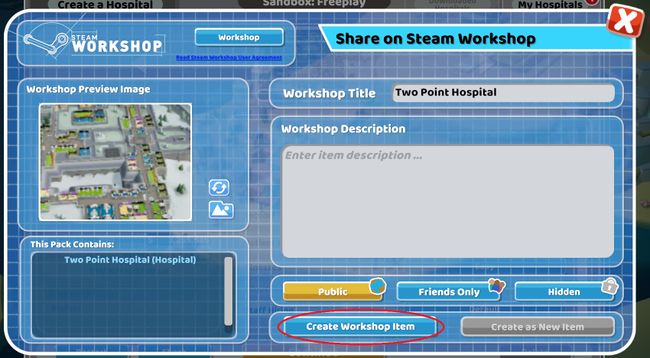Sandbox Hospitals
With the Interior Design update users can now share their sandbox hospitals on the Steam workshop, and subscribe to other user made hospitals.
Sharing your Sandbox Hospital
In the sandbox menu, scroll to the hospital you wish to share. In the bottom left of the menu is a share button.
Selecting this button will open up the Share on Steam Workshop menu.
The Workshop Preview Image will automatically default to the Sandbox's preview image. Users can change the preview image by pressing the ![]() icon.
icon.
Please note workshop preview images must be under 1Mb of memory.
Once the user has created a description for their sandbox hospital they can press the "Create Workshop Item" button to publish the sandbox hospital on the steam workshop.
It's recommended that users only publish sandbox hospitals that include workshop content. For more information on this please see the FAQs section.